
More help:
NWEA Support
Have an idea?
Share it!
–See Other School or District Level Reports–
Grade Breakdown
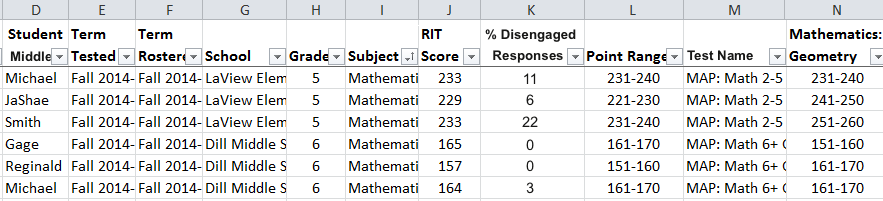
| Description |
Provides a single spreadsheet of student achievement so you can flexibly group and sort students from across the school. Unlike the Class Breakdown reports, this report has no limit on the number of students. File format is CSV. |
| Applicable Tests | MAP Growth and MAP Growth K–2. |
|
Required Roles |
Administrator, School Assessment Coordinator, or District Assessment Coordinator |
|
Date Limits |
1 year prior, for tests completed within your test window range (set under Manage Terms) |
Example Uses for Grade Breakdown
- When organizing students into classes for a given grade, you could look at their achievement from the previous academic year.
-
To understand the effect that student disengagement may have, you could sort by the column Rapid-Guessing %. Note for partners who view MAP Growth information from state assessments: Rapid-guessing information is not available for assessment data derived from state assessments.
- For a meeting of all 6th grade math teachers, you could sort by the Geometry column to see which students have lower achievement in that area, across all classes.
Blank Scores
You could see blank scores when an area does not apply to a certain grade:
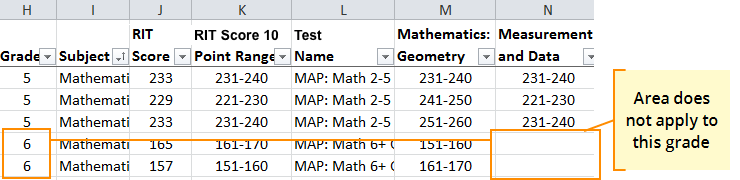
Key Options for Generating a Grade Breakdown Report
Term Rostered: Term when students were enrolled (“rostered”) into MAP. Typically, you can leave it set to the current term (choices are limited to the current and previous academic years).
Term Tested: Term with the test events you want to see. For example, in the fall you might want to see results from the previous spring. Choices are limited to terms that are concurrent with or that precede the Term Rostered.
Current and Prior Grades:
The report shows the grade students had at the time of testing. If you choose a term from the last academic year, the grade shown for a student might differ from their current, “rostered” grade.
School: The choices you have depend on your MAP role. The District Assessment Coordinator role can choose from across the district, while the Administrator role is limited to assigned schools.
Grade, Subject: Select as many as needed; they will all appear in a single spreadsheet file (CSV format). This filter is based on the grade students had at the time of testing, which may differ from their current grade.